Tesmon Platform
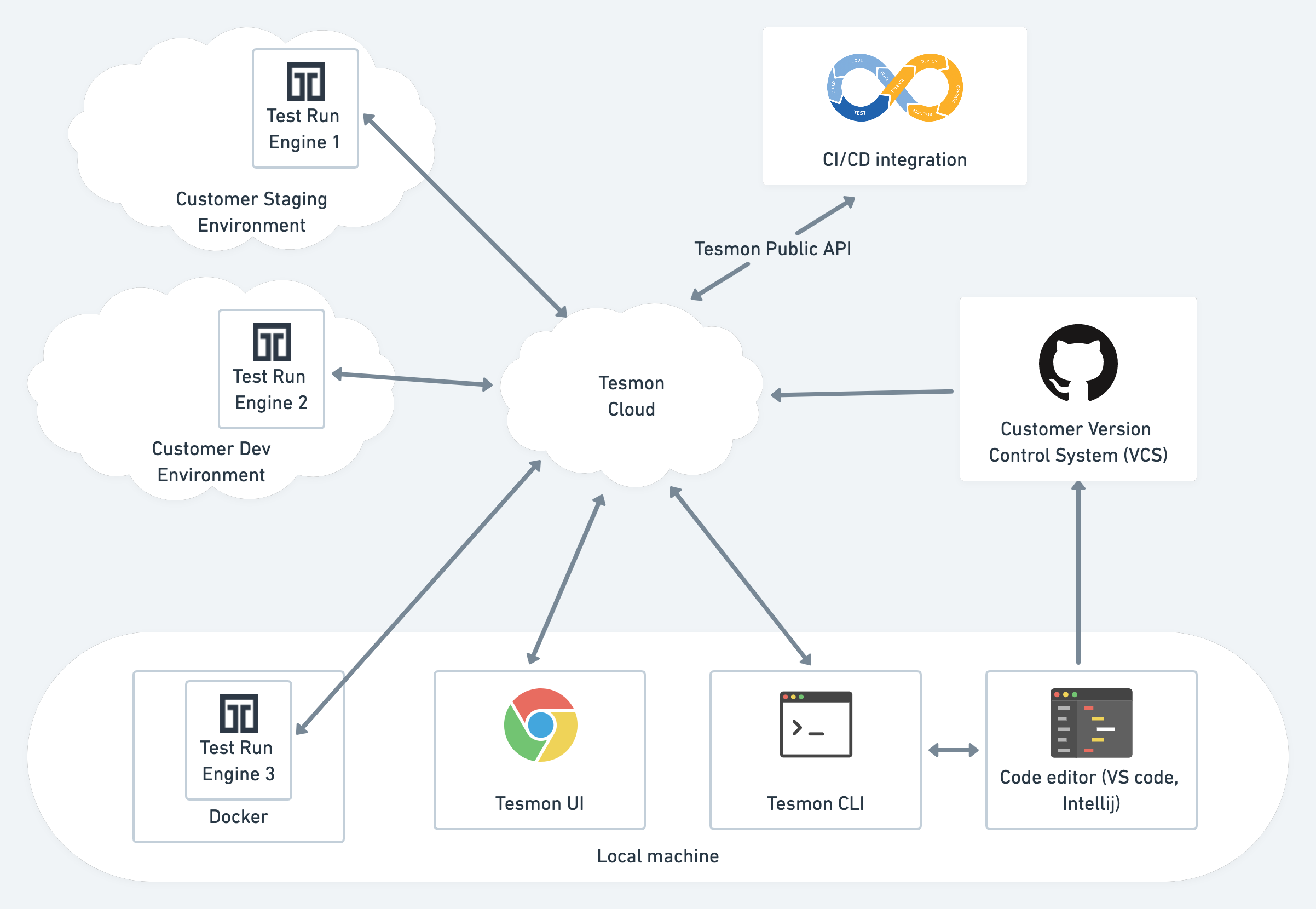
📄️ Desktop
Tesmon Desktop serves as your gateway to the Tesmon platform, streamlining local development and testing. It's available for free download and usage without the necessity of an account, except when accessing premium features.
📄️ Testbot
Testbot is an LLM agent in the Tesmon platform designed to streamline both front-end UI flows and back-end processes, including API, Kafka, and database interactions. By learning from user interactions during test recordings, Testbot creates assertion-free tests. It trains models based on the sequence of events within these sessions, significantly reducing the manual effort required for test creation and maintenance, thus pushing towards the goal of near-zero effort testing.
📄️ Models
Tesmon Models use AI/ML to learn from your interactions on Tesmon Desktop. They automatically adapt to changes, enabling assertion-free testing. This means less time spent writing and updating tests, which could become outdated.
📄️ Test Run Engine (TRE)
Tesmon Test Run Engine is a custom execution engine that allows you to run all your tests within your environment. It uses a WebSocket connection with the Tesmon cloud to coordinate test execution, ensuring that all tests run smoothly and efficiently. The Test Run Engine is designed to protect your sensitive data and credentials, so you don't have to worry about Tesmon being able to access them.
📄️ Workspaces
Tesmon workspaces provide a seamless way to organize and collaborate with your team, especially in scenarios where multiple teams are using Tesmon for their testing across different environments. By linking a workspace to a Git repository, you establish a logical separation that ensures each team can work independently and efficiently. This separation becomes essential when different teams are working on their own sets of tests or targeting different environments within the Tesmon platform. Any updates or pushes made to the linked Git repository will be automatically built within the corresponding workspace, ensuring a smooth and streamlined collaboration experience across teams and environments.
📄️ Environments
Environments in Tesmon serve as a foundational component in the testing process, establishing a direct mapping to the Test Run Engine. These environments can represent a range of deployment scenarios, including local machines and cloud environments where both your distributed system and the Test Run Engine are deployed.
📄️ Security and Privacy
At Tesmon, we take the security and privacy of our customers very seriously. We understand that our customers trust us with their sensitive data, and we make every effort to ensure that their data is always secure and private.
📄️ Tesmon CLI
Tesmon Command-Line Interface (CLI) is designed for executing tests from the command line or within CI/CD pipelines.
📄️ Versions
Tesmon's three main components, Test Run Engine (TRE), Tesmon CLI, and Tesmon VS Code extension, are versioned independently. Certain features may require specific minimum versions of these components. This page provides information about the minimum version requirements for using various features.
📄️ Events
In situations where direct testing through APIs, database queries, or dependencies isn't possible, validation is performed by manually reviewing logs to confirm the occurrence of specific logic.
📄️ Chrome Extension
The Tesmon Chrome Extension is a versatile tool designed for both UI and backend testing. This extension excels in capturing user interactions to facilitate the creation of robust UI tests and also supports generating backend tests by monitoring network requests.